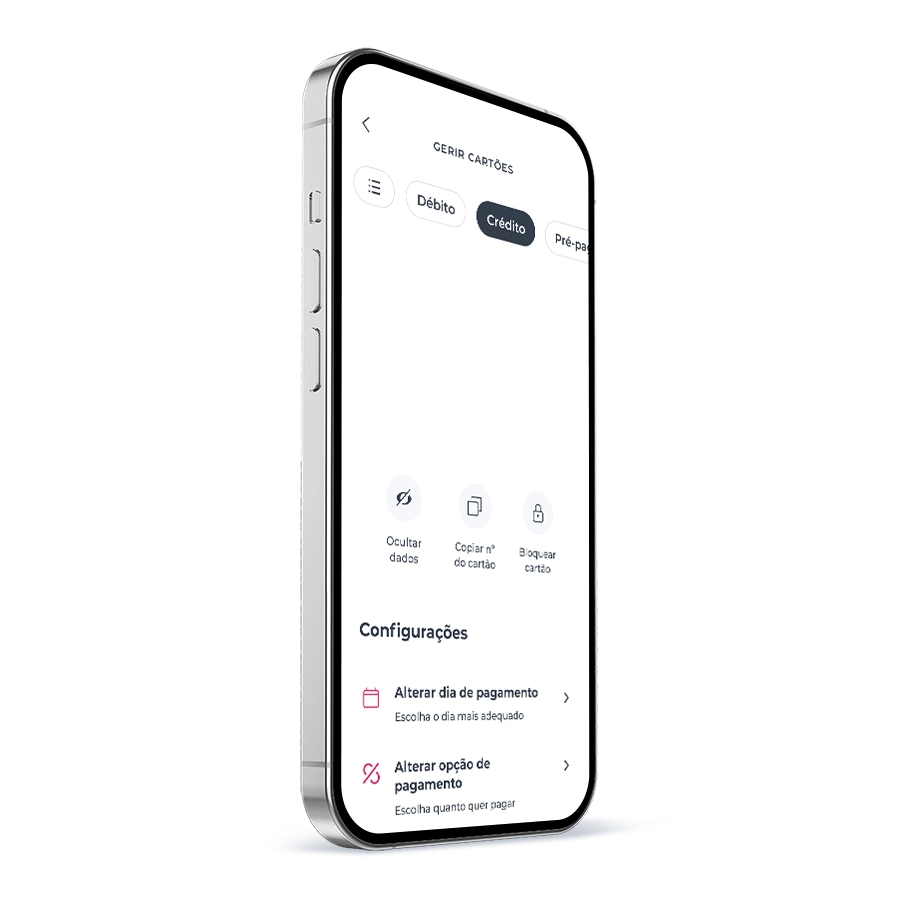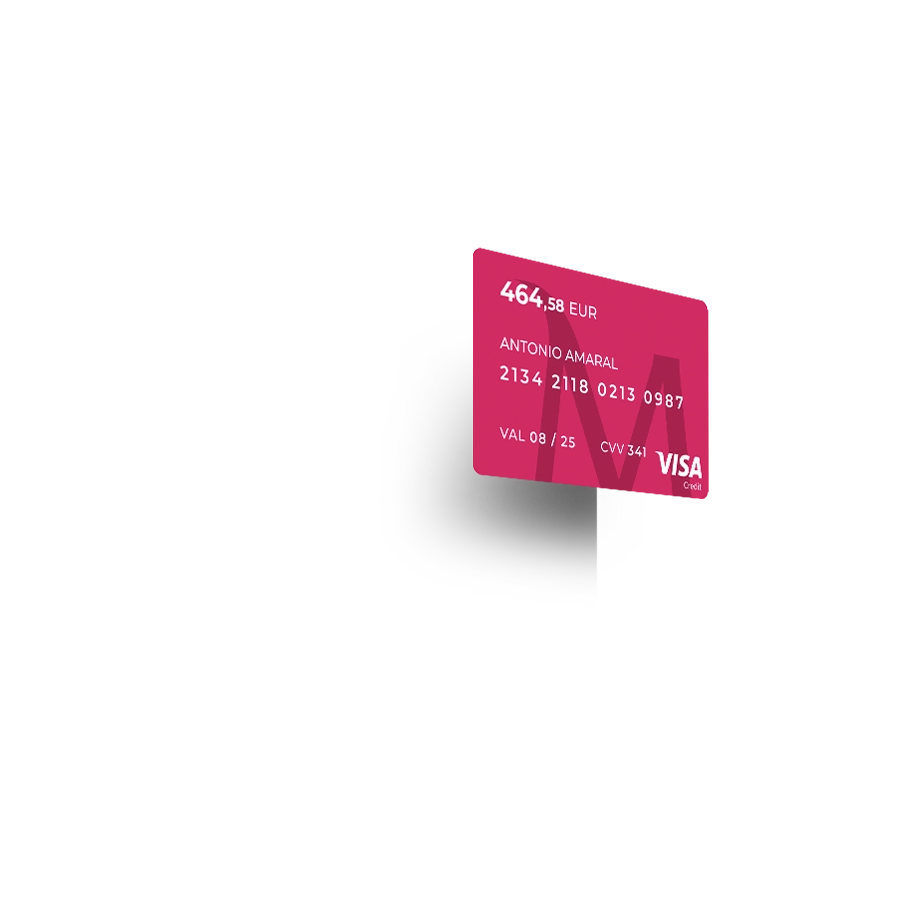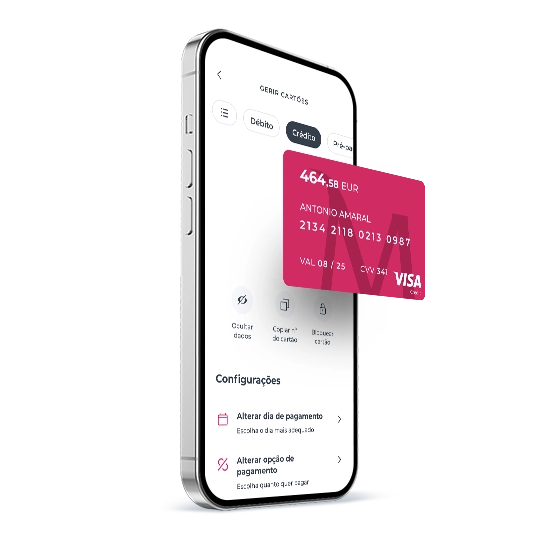3D Secure
Shop online with top security
Shop online with more safety
How does 3D Secure work?



1, 2, 3 and that´s it!
Joining is easy



1, 2, 3 and that´s it!
Joining is easy



Related topics
You might like these too...






Frequently asked questions
Questions? We'll help
After entering the card details on the merchant's website, you will receive a notification in the app to authenticate the payment. If you do not have notifications enabled on your phone, you must enable them in the Millennium App. To do this, select the profile icon in the upper right corner of the screen, choose the option "Manage notifications" and activate them.
After entering the card details on the merchant's website, you will receive a notification in the app to authenticate the payment. If you do not have notifications enabled on your phone, you must enable them in the Millennium App. To do this, select the profile icon in the upper right corner of the screen, choose the option "Manage notifications" and activate them.
No. The 3D Secure service is entirely free.
No. The 3D Secure service is entirely free.
Strong authentication of transactions made on e-commerce sites in the European Union is mandatory. In other countries, transactions can be made without authentication, but they will lack the additional level of security provided by 3D Secure.
Strong authentication of transactions made on e-commerce sites in the European Union is mandatory. In other countries, transactions can be made without authentication, but they will lack the additional level of security provided by 3D Secure.
The 3D Secure service must always be associated with the cell phone number that you have registered at Millennium.
The 3D Secure service must always be associated with the cell phone number that you have registered at Millennium.
Frequently asked questions
Questions? We'll help
After entering the card details on the merchant's website, you will receive a notification in the app to authenticate the payment. If you do not have notifications enabled on your phone, you must enable them in the Millennium App. To do this, select the profile icon in the upper right corner of the screen, choose the option "Manage notifications" and activate them.
After entering the card details on the merchant's website, you will receive a notification in the app to authenticate the payment. If you do not have notifications enabled on your phone, you must enable them in the Millennium App. To do this, select the profile icon in the upper right corner of the screen, choose the option "Manage notifications" and activate them.
No. The 3D Secure service is entirely free.
No. The 3D Secure service is entirely free.
Strong authentication of transactions made on e-commerce sites in the European Union is mandatory. In other countries, transactions can be made without authentication, but they will lack the additional level of security provided by 3D Secure.
Strong authentication of transactions made on e-commerce sites in the European Union is mandatory. In other countries, transactions can be made without authentication, but they will lack the additional level of security provided by 3D Secure.
The 3D Secure service must always be associated with the cell phone number that you have registered at Millennium.
The 3D Secure service must always be associated with the cell phone number that you have registered at Millennium.