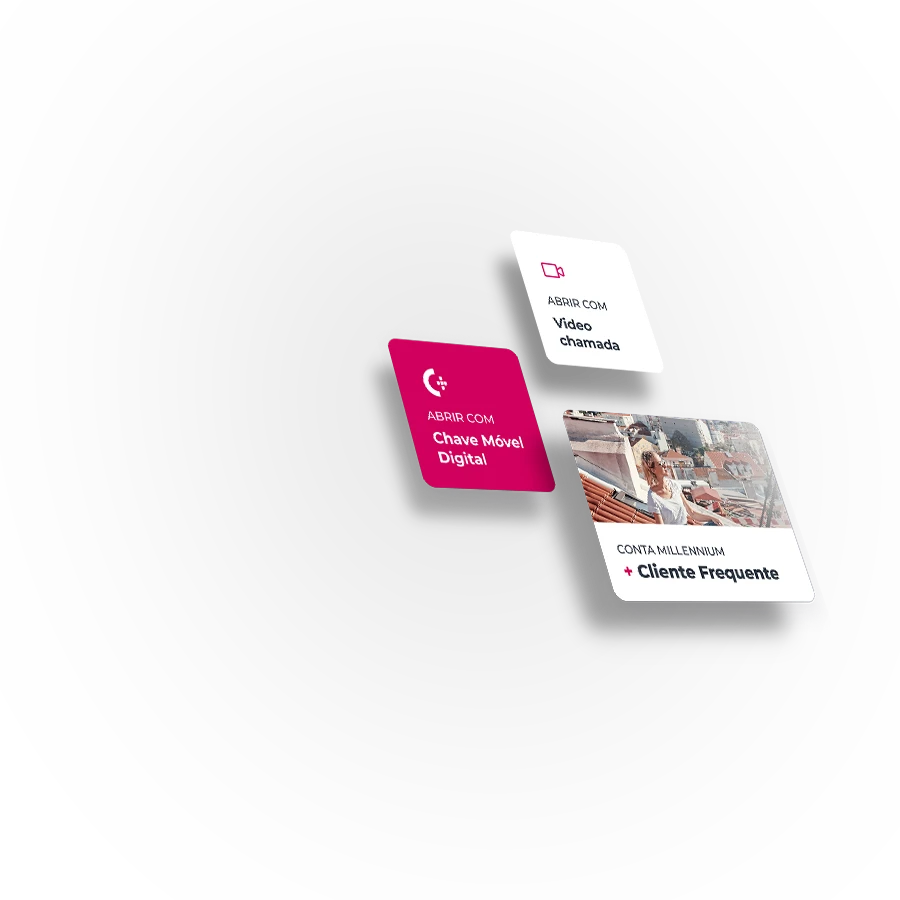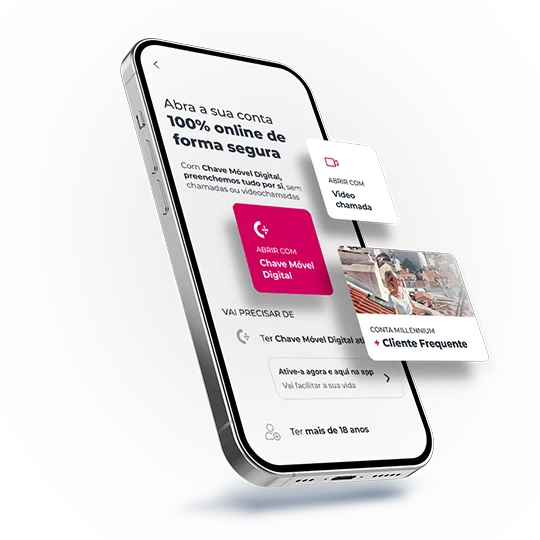- Individuals
- Accounts
- Account Switching Service
Account Switching Service
Bring your account to Millennium
How it works
Switch your account to Millennium
Step by step
How to switch an account to Millennium
1st Step
Request from the receiving Bank to the sending Bank
Within two business days of receiving the customer’s request or authorization, the receiving bank (Millennium bcp) must ask the sending bank to:
Send the receiving bank information on recurring incoming transfers, scheduled transfers, and direct debit authorizations executed over the past 13 months.
Stop accepting new direct debits and transfers from the date indicated.
Cancel scheduled transfers from the date indicated.
Transfer the positive balance to the new account at the receiving bank on the date specified by the customer.
Close the old account, if authorized to do so.


2nd Step
Tasks of the sending Bank
Upon receiving the request from the receiving bank, the sending bank must:
Within five business days, send the receiving bank the information referred to in Step 1.
Stop accepting new transfers and direct debits from the date indicated in the authorization.
Cancel scheduled transfers from the date indicated.
Transfer the positive balance from the old account to the new account at the receiving bank on the date specified by the customer or, if applicable, on the sixth business day after the documents have been sent. This transfer will only take place if the customer has no outstanding obligations and the previous steps have been completed.
If there are other legal relationships that could be affected by the account closure, the sending bank must inform the customer of the situation and its implications.


3rd Step
Tasks of the receiving Bank (Millennium bcp)
Within five business days after receiving the information from the sending Bank, the receiving Bank must:
Create and activate the transfer schedules requested by the customer, effective from the date indicated.
Prepare to accept direct debits and start processing them on the date specified in the authorization.
Inform the customer, where applicable, of their rights under Regulation (EU) No. 260/2012.
If requested by the customer, notify payers to start making payments into the new account at the receiving bank and send them a copy of the customer’s authorization.
If requested by the customer, notify creditors to start collecting payments from the new account and indicate the start date, also providing them with the customer’s authorization.
If the receiving bank does not have all the information required to carry out these communications, it must request it from the customer or from the sending bank.


Costs
How much does it cost to switch my bank account?

Legal information
Alternative dispute resolution
Frequently asked questions
Questions? We’ll help
Yes. Some banks may offer additional options related to this service.
Yes. Some banks may offer additional options related to this service.
This service only requires opening a new current account if you do not already have one at the bank to which you wish to transfer your banking services. For example, if you want to transfer payment services from an account you have at a bank to another bank where you already have an account, you won’t need to open a new one.
This service only requires opening a new current account if you do not already have one at the bank to which you wish to transfer your banking services. For example, if you want to transfer payment services from an account you have at a bank to another bank where you already have an account, you won’t need to open a new one.
The eligible account types are current accounts held by individuals and micro-enterprises, in the same currency.
The eligible account types are current accounts held by individuals and micro-enterprises, in the same currency.
Frequently asked questions
Questions? We’ll help
Yes. Some banks may offer additional options related to this service.
Yes. Some banks may offer additional options related to this service.
This service only requires opening a new current account if you do not already have one at the bank to which you wish to transfer your banking services. For example, if you want to transfer payment services from an account you have at a bank to another bank where you already have an account, you won’t need to open a new one.
This service only requires opening a new current account if you do not already have one at the bank to which you wish to transfer your banking services. For example, if you want to transfer payment services from an account you have at a bank to another bank where you already have an account, you won’t need to open a new one.
The eligible account types are current accounts held by individuals and micro-enterprises, in the same currency.
The eligible account types are current accounts held by individuals and micro-enterprises, in the same currency.
The cost of calls depends on the rates agreed with your operator.
Need help?
We are here for you
 Need help?
Need help?
 Looking for a branch?
Looking for a branch?
 Need to call us?
Need to call us?