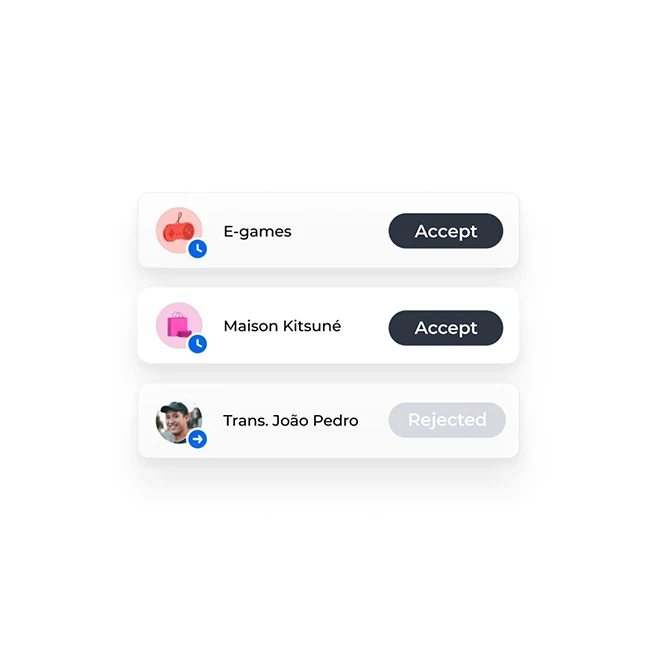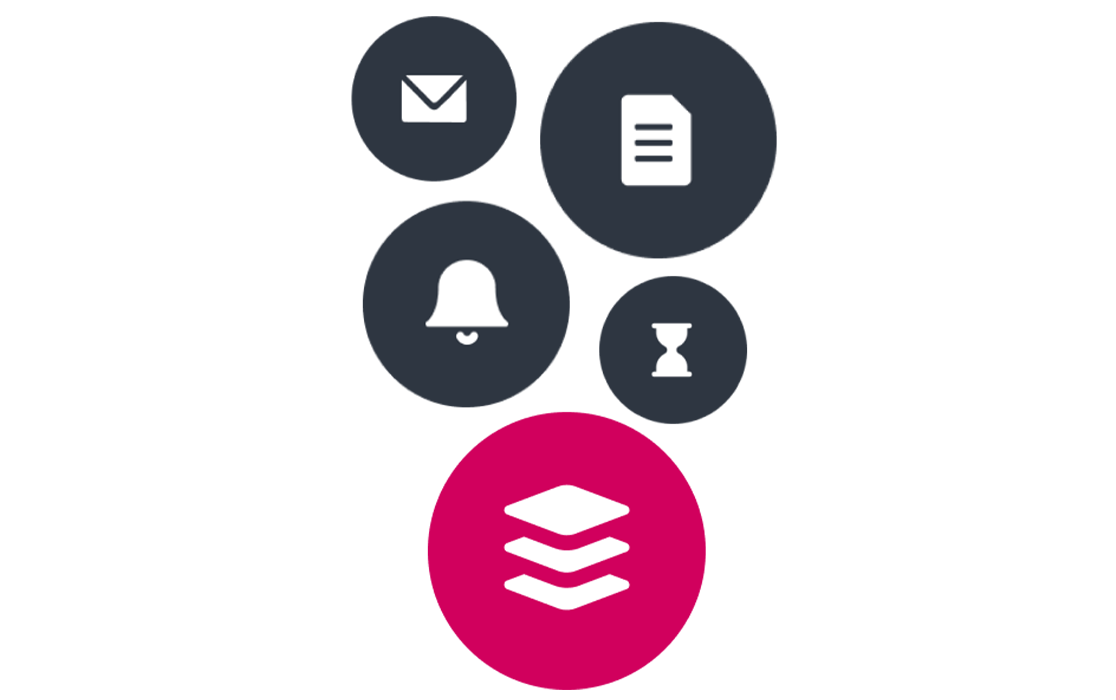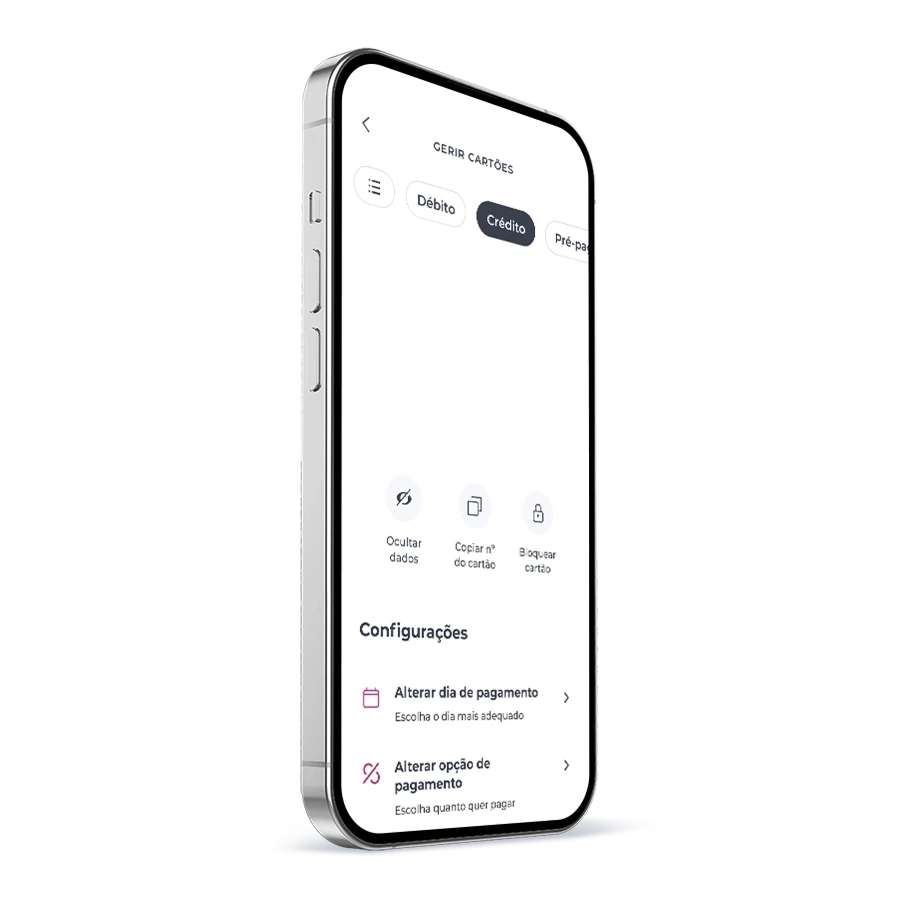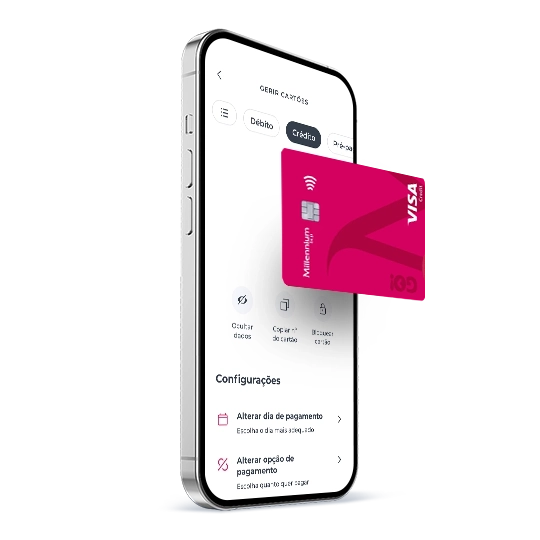- Individuals
- Cards
Millennium Cards
Cards for everything
and everyone
Credit, debit or prepaid
Take your pick
Credit
Credit
Buy now, pay later with a credit card
Debit
Debit
Want a card for everyday? We've got plenty
Prepaid
Prepaid
Love to be in control? Then this card is for you
Features and benefits
Your card comes with a lot more
Buy now, pay later on the app
Maximum of 50 transactions simultaneously
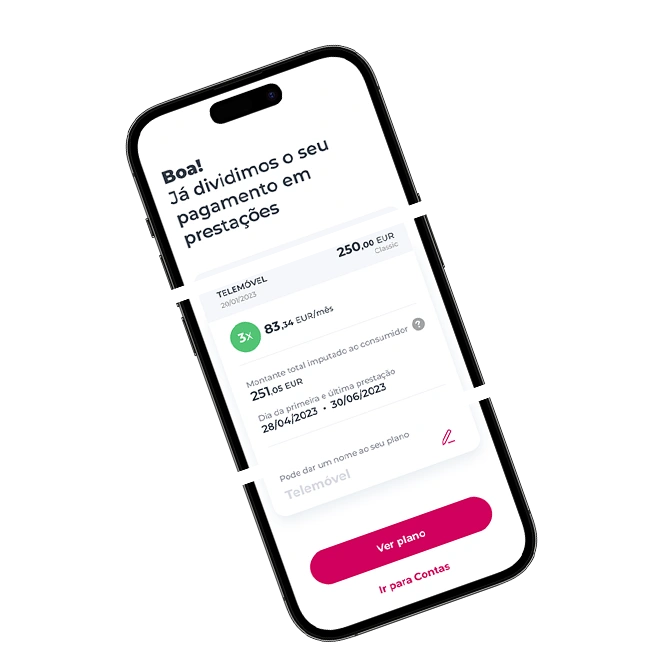
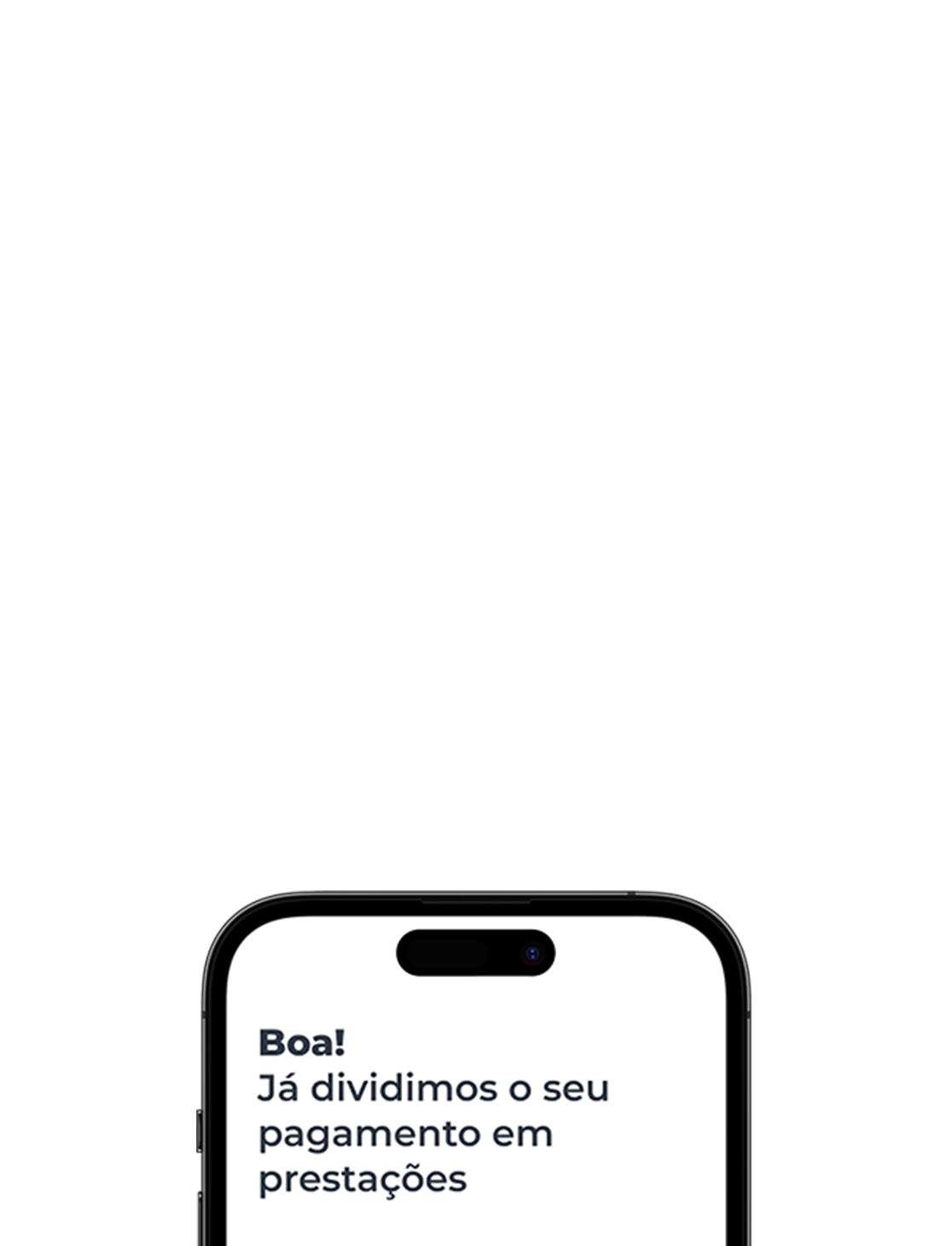

New
Earn miles with your purchases


New
Join Millennium Rewards

Use MB WAY on the Millennium App
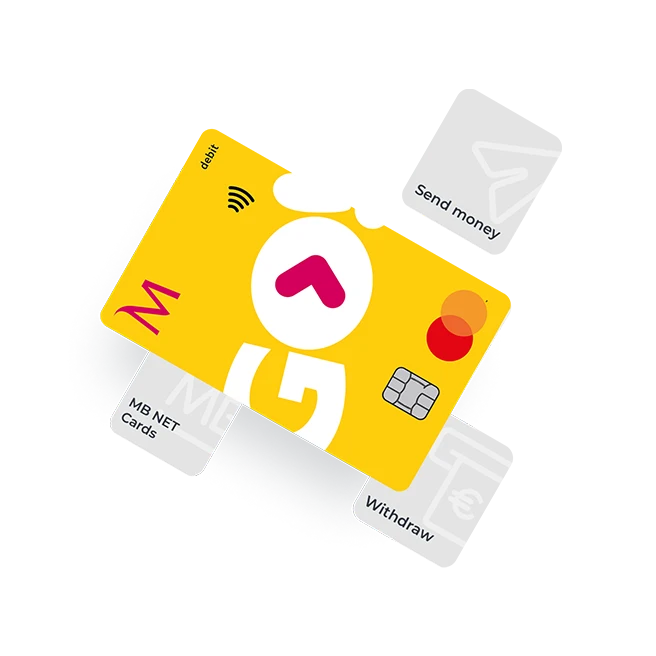
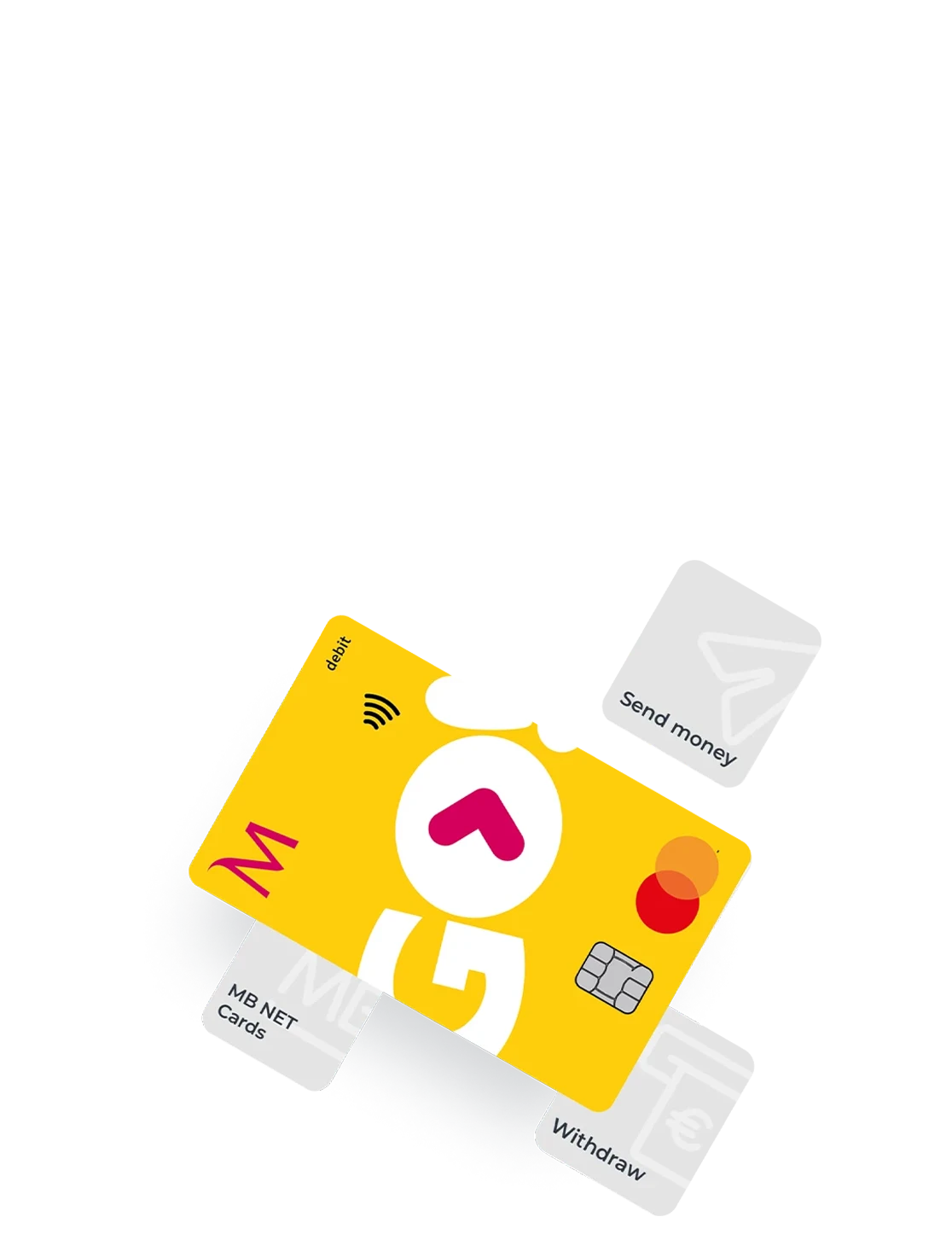
New

Pay in a flash with your Swatch


New
Join the alerts service
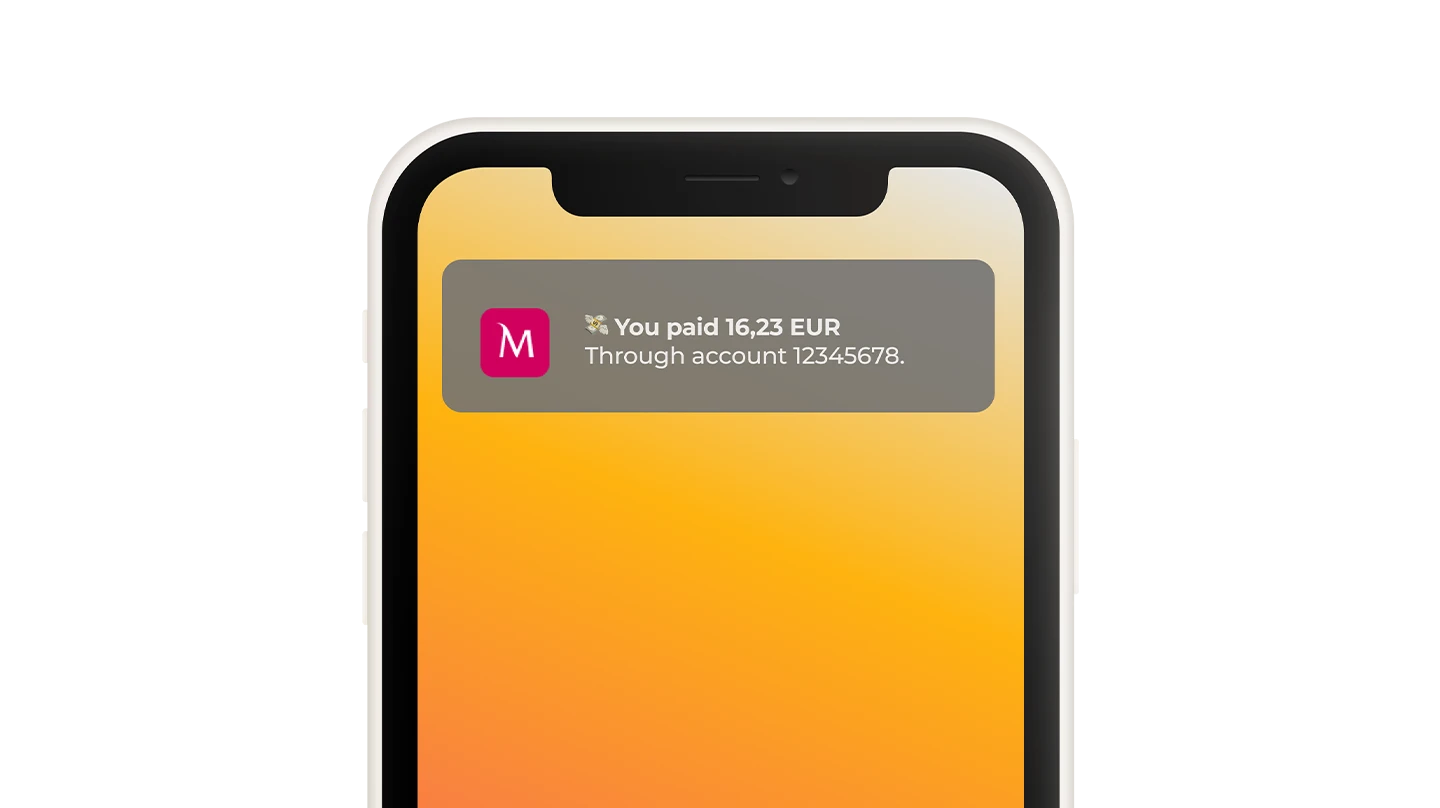
Frequently asked questions
Questions? We'll help
You must cancel your card right away in the Millennium App. If you do not have the app installed, you can contact our support line on 800 91 04 02.
You must cancel your card right away in the Millennium App. If you do not have the app installed, you can contact our support line on 800 91 04 02.
When you receive your card at home, login in the Millennium App and open the message that will appear at the top of the screen. Then, follow the steps to activate the card.
When you receive your card at home, login in the Millennium App and open the message that will appear at the top of the screen. Then, follow the steps to activate the card.
You can request a new PIN without replacing your card. You have 2 options:
- In the app, access the "Manage card" option and select the "Resend PIN" option by SMS.
- On the website, after logging in, go to the cards menu and select "Resend PIN".
Remember that you can only ask for the PIN to be resent 3 times in the app, and then you'll have to ask for it via support line.
Check the price list for more information about changing the card PIN
You can request a new PIN without replacing your card. You have 2 options:
- In the app, access the "Manage card" option and select the "Resend PIN" option by SMS.
- On the website, after logging in, go to the cards menu and select "Resend PIN".
Remember that you can only ask for the PIN to be resent 3 times in the app, and then you'll have to ask for it via support line.
Check the price list for more information about changing the card PIN
To block your card, you can use the Millennium App. Open the app and swipe left at the top of the screen until you find your credit card. Then, select the option "Block card". If you want to unblock the card, just toggle off the option.
To block your card, you can use the Millennium App. Open the app and swipe left at the top of the screen until you find your credit card. Then, select the option "Block card". If you want to unblock the card, just toggle off the option.
Frequently asked questions
Questions? We'll help
You must cancel your card right away in the Millennium App. If you do not have the app installed, you can contact our support line on 800 91 04 02.
You must cancel your card right away in the Millennium App. If you do not have the app installed, you can contact our support line on 800 91 04 02.
When you receive your card at home, login in the Millennium App and open the message that will appear at the top of the screen. Then, follow the steps to activate the card.
When you receive your card at home, login in the Millennium App and open the message that will appear at the top of the screen. Then, follow the steps to activate the card.
You can request a new PIN without replacing your card. You have 2 options:
- In the app, access the "Manage card" option and select the "Resend PIN" option by SMS.
- On the website, after logging in, go to the cards menu and select "Resend PIN".
Remember that you can only ask for the PIN to be resent 3 times in the app, and then you'll have to ask for it via support line.
Check the price list for more information about changing the card PIN
You can request a new PIN without replacing your card. You have 2 options:
- In the app, access the "Manage card" option and select the "Resend PIN" option by SMS.
- On the website, after logging in, go to the cards menu and select "Resend PIN".
Remember that you can only ask for the PIN to be resent 3 times in the app, and then you'll have to ask for it via support line.
Check the price list for more information about changing the card PIN
To block your card, you can use the Millennium App. Open the app and swipe left at the top of the screen until you find your credit card. Then, select the option "Block card". If you want to unblock the card, just toggle off the option.
To block your card, you can use the Millennium App. Open the app and swipe left at the top of the screen until you find your credit card. Then, select the option "Block card". If you want to unblock the card, just toggle off the option.
Need help?
We are here for you
 Need help?
Need help?
 Looking for a branch?
Looking for a branch?
 Need to call us?
Need to call us?