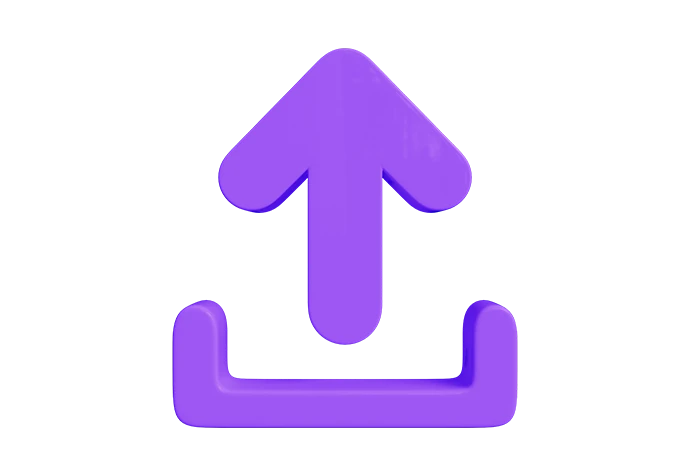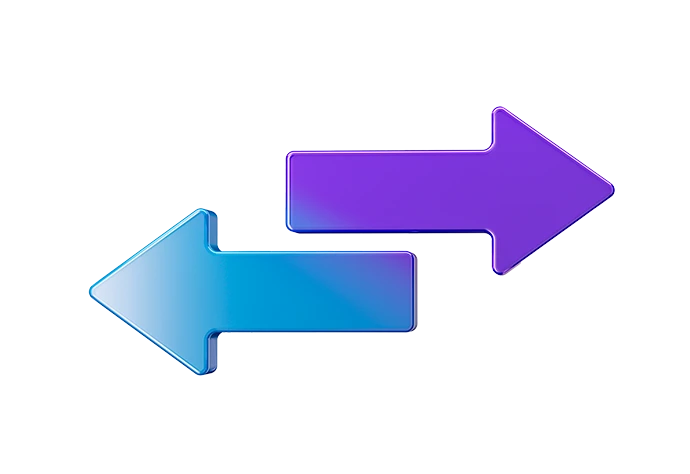Specialized support line for Corporate Customers.
- Corporate
- Treasury
- Payments receivables
- International Transfers
International Transfers
International transfers made simple, quick, and safe


Types of transfers
Choose from 3 types of transfers
Millennium bcp ensures same-day delivery of funds to the beneficiary's Bank for transfers until 3 p.m.
On the Corporate homebanking, there are two transfer options depending on the destination:
Transfers in euros only, up to €50,000 per transaction. Currency exchange is not available. You only need to provide the amount, the beneficiary’s IBAN, and SWIFT BIC. Transfers can be scheduled for the same day or a future date.
or transfers in euros or other currencies, with or without currency exchange, and/or amounts over €50,000 to the Euro Zone. Scheduling is also available. If the beneficiary’s IBAN and SWIFT BIC are not available, you may provide the account number, bank name, and address — in this case, the transaction will incur additional costs.
Millennium bcp ensures same-day delivery of funds to the beneficiary's Bank for transfers until 3 p.m.
On the Corporate homebanking, there are two transfer options depending on the destination:
Transfers in euros only, up to €50,000 per transaction. Currency exchange is not available. You only need to provide the amount, the beneficiary’s IBAN, and SWIFT BIC. Transfers can be scheduled for the same day or a future date.
or transfers in euros or other currencies, with or without currency exchange, and/or amounts over €50,000 to the Euro Zone. Scheduling is also available. If the beneficiary’s IBAN and SWIFT BIC are not available, you may provide the account number, bank name, and address — in this case, the transaction will incur additional costs.
These are same-day transfers in euros, US dollars, and pounds, where the value date of the credit at the beneficiary’s bank is also the same day. For other currencies, funds are guaranteed to arrive at the beneficiary’s bank with a value date on the next business day, according to the defined schedule and service levels.
These are same-day transfers in euros, US dollars, and pounds, where the value date of the credit at the beneficiary’s bank is also the same day. For other currencies, funds are guaranteed to arrive at the beneficiary’s bank with a value date on the next business day, according to the defined schedule and service levels.
Allows registration of transfers to any country, in euros or other currencies, with same-day processing or scheduled execution, including currency exchange if needed, in accordance with established service levels.
Allows registration of transfers to any country, in euros or other currencies, with same-day processing or scheduled execution, including currency exchange if needed, in accordance with established service levels.
Transfer details
Planning to make a transfer? Here's what to keep in mind
 Instruction Processing
International transfers are classified as STP - Straight Through Processing or REP - Repaired.
Learn more
Instruction Processing
International transfers are classified as STP - Straight Through Processing or REP - Repaired.
Learn more  Currency exchange
For operations involving currency exchange, you can choose from: BCP Rate, Fixing, Spot Negotiated, or Forward Negotiated.
Learn more
Currency exchange
For operations involving currency exchange, you can choose from: BCP Rate, Fixing, Spot Negotiated, or Forward Negotiated.
Learn more  Fees
A one-off international transfer or one included in a batch may involve three types of fees: SHA (shared costs), BEN (paid by the beneficiary), or OUR (paid by the ordering party).
Learn more
Fees
A one-off international transfer or one included in a batch may involve three types of fees: SHA (shared costs), BEN (paid by the beneficiary), or OUR (paid by the ordering party).
Learn more  Service levels
When making transfers on the Millennium website, you can choose between same-day processing transfers; future-dated transfers; urgent transfers (euros only), or batch operations.
Learn more
Service levels
When making transfers on the Millennium website, you can choose between same-day processing transfers; future-dated transfers; urgent transfers (euros only), or batch operations.
Learn more  Currency exchange
For operations involving currency exchange, you can choose from: BCP Rate, Fixing, Spot Negotiated, or Forward Negotiated.
Learn more
Currency exchange
For operations involving currency exchange, you can choose from: BCP Rate, Fixing, Spot Negotiated, or Forward Negotiated.
Learn more  Fees
A one-off international transfer or one included in a batch may involve three types of fees: SHA (shared costs), BEN (paid by the beneficiary), or OUR (paid by the ordering party).
Learn more
Fees
A one-off international transfer or one included in a batch may involve three types of fees: SHA (shared costs), BEN (paid by the beneficiary), or OUR (paid by the ordering party).
Learn more  Instruction Processing
International transfers are classified as STP - Straight Through Processing or REP - Repaired.
Learn more
Instruction Processing
International transfers are classified as STP - Straight Through Processing or REP - Repaired.
Learn more  Service levels
When making transfers on the Millennium website, you can choose between same-day processing transfers; future-dated transfers; urgent transfers (euros only), or batch operations.
Learn more
Service levels
When making transfers on the Millennium website, you can choose between same-day processing transfers; future-dated transfers; urgent transfers (euros only), or batch operations.
Learn more - SEPA countries:
SEPA – Single Euro Payments Area – which includes the 27 European Union countries, overseas territories (French Guiana, Gibraltar, Guadeloupe, Martinique, Mayotte, Réunion, Saint Barthélemy, Saint Martin, and Saint Pierre and Miquelon), as well as Iceland, Liechtenstein, Norway, Switzerland, and Monaco
EU Countries: Austria, Belgium, Bulgaria, Croatia, Cyprus, Czech Republic, Denmark, Estonia, Finland, France, Germany, Greece, Hungary, Ireland, Italy, Latvia, Lithuania, Luxembourg, Malta, Netherlands, Poland, Portugal, Romania, Slovakia, Slovenia, Spain, and Sweden. - Other countries
- SEPA countries:
SEPA – Single Euro Payments Area – which includes the 27 European Union countries, overseas territories (French Guiana, Gibraltar, Guadeloupe, Martinique, Mayotte, Réunion, Saint Barthélemy, Saint Martin, and Saint Pierre and Miquelon), as well as Iceland, Liechtenstein, Norway, Switzerland, and Monaco
EU Countries: Austria, Belgium, Bulgaria, Croatia, Cyprus, Czech Republic, Denmark, Estonia, Finland, France, Germany, Greece, Hungary, Ireland, Italy, Latvia, Lithuania, Luxembourg, Malta, Netherlands, Poland, Portugal, Romania, Slovakia, Slovenia, Spain, and Sweden. - Other countries
Processing – STP (Straight Through Processing)
The transfer details contain all the necessary information for automatic processing, i.e., it includes the correct IBAN of the beneficiary and the SWIFT BIC of the beneficiary’s bank (and, when applicable, the corresponding Clearing Codes).
Processing – REP (Repaired)
The transfer details are incomplete or incorrect, requiring manual intervention, which may lead to increased fees, delays in the crediting of funds, and even the return of the transaction.
Processing – STP (Straight Through Processing)
The transfer details contain all the necessary information for automatic processing, i.e., it includes the correct IBAN of the beneficiary and the SWIFT BIC of the beneficiary’s bank (and, when applicable, the corresponding Clearing Codes).
Processing – REP (Repaired)
The transfer details are incomplete or incorrect, requiring manual intervention, which may lead to increased fees, delays in the crediting of funds, and even the return of the transaction.
Fees at origin are paid by the ordering party, while fees at the destination are paid by the beneficiary. This is the default rule. Other options require explicit instructions from the ordering party.
All fees are borne by the beneficiary. Not available if both the country and currency are within the European Economic Area.
All fees are borne by the ordering party.
Fees at origin are paid by the ordering party, while fees at the destination are paid by the beneficiary. This is the default rule. Other options require explicit instructions from the ordering party.
All fees are borne by the beneficiary. Not available if both the country and currency are within the European Economic Area.
All fees are borne by the ordering party.
Same-day processing transfers
- With foreign exchange at fixing rate:
This service is available on business days from 9:00 a.m. to 12:00 p.m. Transfers must be submitted and authorized on the same day they are to be executed. Transfers not authorized by 12:00 p.m. on the day they are submitted will be automatically cancelled. - With foreign exchange at BCP rate:
This service is available on business days from 9:00 a.m. to 5:00 p.m. Transfers must be submitted and authorized on the same day they are to be executed. Transfers not authorized by 5:00 p.m. on the day they are submitted will be automatically cancelled. - Without foreign exchange:
This service is available on business days from 9:00 a.m. to 8:00 p.m. Transfers can be submitted on the day of execution or the previous day. They must be authorized by 8:00 p.m. on the date of execution. Transfers not authorized by 8:00 p.m. on the calendar day following the submission date will be automatically cancelled.
Future-dated transfers
These transfers must be authorized at least one business day before the indicated transfer date and no more than 30 calendar days in advance.
Transfers not authorized by 11:59 p.m. on the third calendar day after entry will be automatically cancelled.
Urgent transfers (euros only)
This service is only available on business days between 09 am and 1 pm (Portugal mainland time). All transfers must be entered and authorized within this timeframe. Any transfers still pending authorization after 1 pm will be automatically cancelled.
The beneficiary’s account will be credited with same-day value date.
Batch operations
International Payment Files must be authorized by 11 am on the earliest indicated transfer date.
Same-day processing transfers
- With foreign exchange at fixing rate:
This service is available on business days from 9:00 a.m. to 12:00 p.m. Transfers must be submitted and authorized on the same day they are to be executed. Transfers not authorized by 12:00 p.m. on the day they are submitted will be automatically cancelled. - With foreign exchange at BCP rate:
This service is available on business days from 9:00 a.m. to 5:00 p.m. Transfers must be submitted and authorized on the same day they are to be executed. Transfers not authorized by 5:00 p.m. on the day they are submitted will be automatically cancelled. - Without foreign exchange:
This service is available on business days from 9:00 a.m. to 8:00 p.m. Transfers can be submitted on the day of execution or the previous day. They must be authorized by 8:00 p.m. on the date of execution. Transfers not authorized by 8:00 p.m. on the calendar day following the submission date will be automatically cancelled.
Future-dated transfers
These transfers must be authorized at least one business day before the indicated transfer date and no more than 30 calendar days in advance.
Transfers not authorized by 11:59 p.m. on the third calendar day after entry will be automatically cancelled.
Urgent transfers (euros only)
This service is only available on business days between 09 am and 1 pm (Portugal mainland time). All transfers must be entered and authorized within this timeframe. Any transfers still pending authorization after 1 pm will be automatically cancelled.
The beneficiary’s account will be credited with same-day value date.
Batch operations
International Payment Files must be authorized by 11 am on the earliest indicated transfer date.
How it works
Learn how to transfer in different ways





Related topics
You might like these too…








Need help?
We are here for you
 Looking for a branch?
Looking for a branch?
 Need to call us?
Need to call us?