
Specialized support line for Corporate Customers.
- Corporate
- Treasury
- Payments receivables
- Check Letter
Check Letter
Save time signing checks and let Millennium do it for you


How does it work
Everything you can do with the Check Letter



Different ways to use
Learn how to pay using a Check Letter


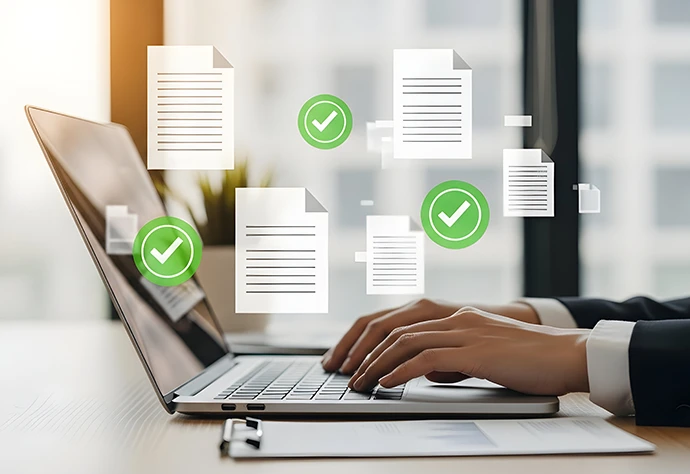
The customer creates the file in their IT system — using the defined layout — and uploads it to the Corporate homebanking via File Management > Send File > Check Letter, with the following details:
- File processing date;
- Total number of records;
- Total file amount.
The customer creates the file in their IT system — using the defined layout — and uploads it to the Corporate homebanking via File Management > Send File > Check Letter, with the following details:
- File processing date;
- Total number of records;
- Total file amount.
To generate the file immediately, access the banking operations area via Payments > Check Letter > Batch Preparation and Submission and enter the details for each payment.
In addition to the issue date and check validity, provide the details for each payment: beneficiary name, address, and check amount. You can also include other payment information, such as invoice references or related documents.
After entering the details of a payment, click “+” to add a new payment.
Once all payments are entered, the platform automatically generates the file and sends it to the Bank after confirmation by the operators/authorizers.
To generate the file immediately, access the banking operations area via Payments > Check Letter > Batch Preparation and Submission and enter the details for each payment.
In addition to the issue date and check validity, provide the details for each payment: beneficiary name, address, and check amount. You can also include other payment information, such as invoice references or related documents.
After entering the details of a payment, click “+” to add a new payment.
Once all payments are entered, the platform automatically generates the file and sends it to the Bank after confirmation by the operators/authorizers.
Related topics
You might like these too...








Need help?
We are here for you
 Looking for a branch?
Looking for a branch?
 Need to call us?
Need to call us?





